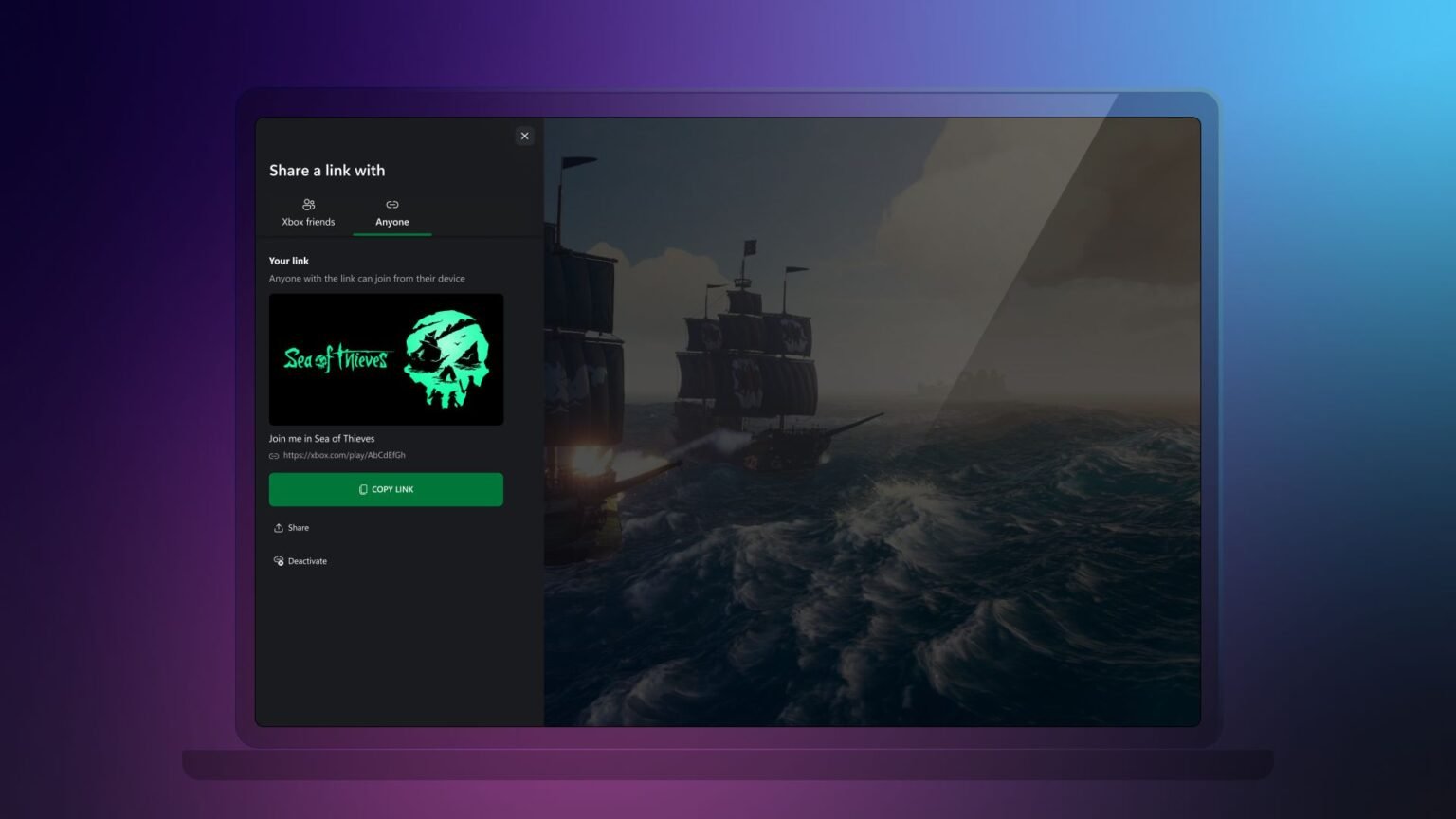Updates for Xbox are coming out with some fantastic new features: Xbox Game Pass Ultimate members can now invite friends to join their Xbox Cloud Gaming (Beta) sessions with just one sharable link, and players can play more games that can be played in the cloud. In case you missed it, Xbox is investigating AI research, and in January, the company unveiled a network quality indicator and a new controller update to enhance gameplay.
Xbox Cloud Gaming (Beta)
Send invite links to friends to join your cloud gaming session
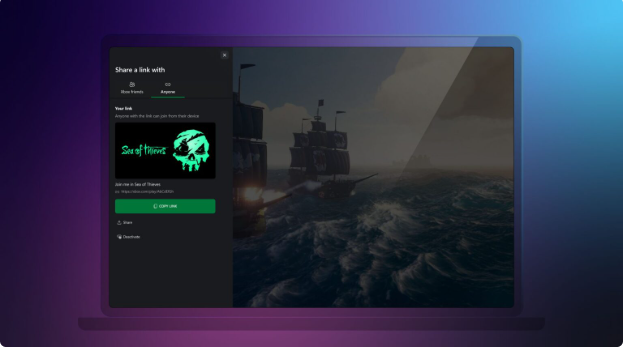
As of right now, Xbox Game Pass Ultimate members can create links to invite other Game Pass Ultimate members to join their gaming sessions by using Xbox Cloud Gaming (Beta) on their web browsers and compatible TVs.
Game Pass Ultimate members can generate an invite link while playing a multiplayer game on Xbox Cloud Gaming by navigating to the “Anyone” tab in the game invite menu, which can be accessed through the Guide or in-game. To invite your friends to join your gaming session, copy the link and forward it to them.
You can choose who you want to invite to a gaming session by using invite links. Gamers have the option of sharing the link on social media, inviting a group chat, or sending a direct message. Invited participants can use their web browser or a compatible TV to join a cloud gaming session right away.
To join a game session on a web browser or mobile device:
- Open the invite link using a supported browser.
- Sign in with an Xbox profile.
- Click “Play with Ultimate.”
To join a game session on a TV:
- Open the invite link on a PC or mobile device.
- Click the button labeled “Join on a different device” to receive a short code.
- Open the Xbox Guide on a TV and select the option “Have a game session code?”
- Enter the code from the web browser and play.
Here are a few things to keep in mind when using this new feature:
- All players must have an Xbox account, and some games require Xbox Game Pass Ultimate.
- All players must have an entitlement to the game in order to play.
- The number of players who can join using the invite link depends on the number of players the game allows.
- After creating a link, owners can revoke it at any time to prevent new players from joining.
- The ability to remove existing players from the session depends on the game.
Stream your own game – More cloud-playable games are available
Game Pass Ultimate users can stream more than fifty cloud-playable games on compatible devices if they own them, and we are adding even more games to the stream your game collection this month.
Recently added
- Blasphemous 2
- Kingdom Come: Deliverance II
- Slime Rancher 2
- Subnautica
- Subnautica: Below Zero
- The Talos Principle 2
- Tomb Raider IV- VI Remastered
Coming soon
- Atomic Heart
- Cult of the Lamb
- Hotline Miami
- Killer Frequency
- Neva
- Overcooked! All You Can Eat
- Phantom Breaker: Battle Grounds Ultimate
- Serious Sam Collection
- Trepang2
- Worms Armageddon: Anniversary Edition
- And more
In Case You Missed It
Xbox is investigating the possibilities of a breakthrough in AI research. Additionally, the January Xbox upgrades featured a controller update, a network quality indicator update for cloud gaming, and PC gaming upgrades that enhance usability, stability, and title discoverability.
Breakthroughs in Generative AI
We recently unveiled Muse, a new generative AI model for game ideation, in response to research that was published in Nature. We are investigating how this model might eventually help both gamers and game developers, from enabling us to bring back beloved games to accelerating developer iteration and ideation.
Xbox Cloud Gaming (Beta) – Network Quality Indicator Update

The new network quality indicator, which is now accessible to all, will assist in diagnosing possible network problems during streamed gaming sessions. Since network connection issues are typically the cause of audio and video issues, this new feature helps monitor the network connection quality while playing Xbox Cloud Gaming (Beta) on compatible devices. Toggle the network warning icons on or off by going to your profilepic > Settings > Streaming > Network quality indicator.

We updated the Xbox Wireless Controller’s firmware, which includes enhancements for mouse-to-thumbstick inputs, trigger adjustments, and thumbstick auto-centering. Install this update on your Windows PC or Xbox Series X|S by using the Xbox Accessories app.
Help Shape the Future of Xbox
For the most recent Xbox news and upcoming updates, keep checking Xbox Wire. Visit the official Xbox Support website for assistance with Xbox upgrades.
Whether you have an idea for a new feature you would like to see added or you would want to provide input on an existing function that needs some work, we appreciate hearing from the community. We are constantly searching for methods to make Xbox gaming better for players everywhere. Download the Xbox Insider Hub for Xbox Series X|S & Xbox One or Windows PC to become a member of the Xbox Insider Program and receive early access to new features.